Thinking about getting a fitness tracker for the holidays? Here are my impressions from 24 hours of using the Microsoft Band
I was on vacation when the Band was released, and although I happened to be near a Microsoft store, all of the Bands had been sold out by the time I got there. So I backordered one and waited, meanwhile reading every review I could find. It seemed like the reviews were really mixed, and a lot of it came down to personal preference on how the band fit. I tried it on a few different times in the store, and each time I felt like it didn’t fit right, so worst case I figured I would try it out and return it in a few days if it continued to be an issue.
After waiting 10 days on the backorder waiting list (I was not one of the people that could justify spending double the price to pick one up on EBay), I finally got the call that my Band had arrived, so I rushed down to the store to pick it up. Again, I tried the floor model on before getting mine, and again, I was worried about fit.
About a year ago, I was involved in a podcast that discussed what top features we wanted in a smartwatch, and incredibly enough, even though the Band isn’t a smartwatch, itpretty much hit all of mine:
- Telling time (duh!)
- Fitness/sleep tracking
- Call/Email/Text notifications
- Comfort/Style
I was never a watch person, and honestly, it was only a matter of hours before I stopped noticing the Band was on my wrist. It is a little thick compared to the Fitbit band and some other fitness trackers available, but I would imagine that if
you’re used to wearing a watch, the difference is minimal. The one consideration is that since the display is flat and not curved at the ends, it does protrude slightly. So far I haven’t banged it or snagged it, but we’ll see once I wear it for a while. I’ve also seen a lot of reviews where people complain that having the screen facing in makes typing more difficult, which I haven’t had issues with either.
There’s a setting you can turn on (not sure why it’s not on by default) that makes the screen always show the time, essentially making it a watch. While there are a few background and color options, you can’t swap in different watch faces like the Apple Watch or Android Wear watches. So far, that’s not a huge issue for me, but that may be a considerable factor for others. The band itself has a black rubberish look, and there is a clever clasp that allows you to adjust the tightness. It’s in the middle for me as far as style. While it’s not as slick as the more expensive Apple Watch bands or the Moto 360, it won’t look out of place to people who are used to seeing professionals wear a Fitbit to the office. Since I wear suits a lot, this is a pretty big deal for me, and while I haven’t had a meeting requiring me to wear formal attire so far, I don’t foresee it clashing too much with my style.
Software
The Microsoft Health companion app on the Windows Phone is gorgeous.
The smart move that Microsoft made here is that it works cross platform, so that you can use it with any Windows Phone, iPhone, or Android Phone. My first day I used the Band with my Lumia 920 (WP 8.1), and I had it synced and running in about 2 minutes. I’ve been waiting for a well designed Windows Phone app that drops the typical template of the large text and tiles, and Microsoft seriously delivered on this one.
I’m a huge data nerd (my whole life is basically in spreadsheets), and I believe heavily in making decisions based on that data. I am also what you might call, a “casual” exerciser. I play in a soccer league and once in a while play some pick up sports, but I spend the majority of my life sitting in front of a computer. It’s difficult for me to get motivated to go to the gym (I have no idea what I’m doing around weight machines), and I abhor running. The only data I have around my health
is a scale that I weigh myself on twice a day. My normal weight is somewhere around 166-169, so if I see 170 come up, I know I’m in need of some physical exertion. The idea that I can now track a number of health related data points is very appealing to me, but the current fitness trackers (Fitbit, Jawbone, etc) didn’t quite offer enough for me to buy them.
So in addition to steps taken and calories burned, the Band tracks sleep. Previously, I’ve had no way of knowing how well I sleep at night. The Health app tells you how much actual sleep you got, how long it took to fall asleep, how much
restful and light sleep, how many times you wake up, the duration, efficiency, resting heart rate, and calories burned. There’s even a slick graphic that shows a timeline of your sleep. What’s interesting is that I atypically woke up at 3:30am and couldn’t fall back asleep (too excited to have the Band, I suppose), but felt rested. So maybe since I slept efficiently I still got the sleep I needed. We’ll have to see how this looks after a week.
The first time I received a text and got a gentle buzz on my wrist I was in mid sentence explaining a project to a friend. Having the ability to discretely glance at my wrist and see who the text was from and what the message was in a split second is going to be revolutionary for me. How annoying is it to be in a meeting and having someone’s phone ring “silently” but vibrate the whole table like an 8.9 earthquake? I’ve been waiting for a long time to have this information at a subtle glance, and I’m loving this ability.
I didn’t make it to the gym during this first day, but I did track a quick workout. I have been experimenting with this “7 minute workout”, so I fired up the video and completed the activities. The Band gives you a nice summary of your heart rate, time elapsed, and calories burned (see the gallery below for some more screenshots). The app shows a graph that shows heart rate minute to minute, as well as a handy reference for where your rate falls (light, aerobic, anaerobic, and max). You can also see duration, calories burned (broken down into fats and carbs), average heart rate, ending heart rate, and recovery time. My recovery time was off since I took off the Band immediately after the workout to take a shower (I promise it doesn’t take me an hour to recover from a 7 minute workout!).
The cooler function is using one of the guided workouts. There are about 100 pre-made workouts to choose from, and the Band displays the current activity (push ups, crunches, etc) and time remaining for that activity. The Band will buzz you when it’s time to move on to the next activity. The app shows you a breakdown of the activity, time, calories burned for that activity, and an estimated number of reps. I didn’t know this would be tracked, so I’ll have to try it again to see how close the estimated reps are to what I completed. I also haven’t tried out the Run feature, but with a built in GPS, you can track your runs without having to take your phone with you, another useful addition.
The few times I tested the Cortana integration, it was minimally useful. You can hold the action button on the side to activate Cortana, and while it’s nice to be able to play music without having to go to my phone, every question I asked ended up with a notification saying to use my phone. iOS and Android users won’t be missing out on too much.
Although it’s only been a day, after using the band for 24 hours and only charging it while I was in the shower and getting ready for the day (maybe an hour or s0) I was still left with more than 60% battery life. Check back for the full review in a week for a more accurate analysis of batter performance.
Areas for Improvement
I love all this data, but I have no idea what much of it means. I need this type of app to recommend goals for me. For example, after a week or so of data, I should be able to input scenarios, i.e. If I want to lose 5 pounds and knowing I normally burn x calories a day, how many steps should I be taking/how many calories should I be burning/do I need to work out at the gym today? Also, what do I do with this sleep data and how can I sleep more efficiently? Should I not eat so late or go to bed earlier?
There’s still other data I would like stored, such as inputting weight and how many calories I consume during the day. I haven’t experimented with the partnership with other apps, such as myFitnessPal yet, so hopefully I can hack together something for the time being. There’s no week view for sleep activity like steps or calories, but you can view how much sleep you got each night in the Activity list.
In my quest to become more active, I found that quick 7 minute workout that I committed to doing on the days I don’t have any other exercise planned. I would love to be able to customize the workout into the Band so that I can get the same type of guidance as the downloadable ones. This wouldn’t be too complex, all I would like to input is the exercise, duration, and rest period time.
It’s amazing having notifications on my wrist and not having to always have my phone out and near me. There’s still room for improvement though. I can send a text using Cortana by saying the full command (“Text Shawn I’m on my way”), but I don’t have the option to respond to texts using Cortana. When I receive a text notification on my Band, one of the options should be “Reply” that triggers voice input.
Also, aside from Cortana, communication seems to go one way, from the phone to the Band. When I dismiss a notification on a text on the Band, the notification is still on my phone. That’s not a big deal, but when my alarm went off this morning, my Band buzzed (which is great), but hitting dismiss on the Band didn’t end my alarm, I had to turn it off on the phone as well.
That said, these are all software fixes and can all be ironed out in future updates.
As with any hardware, things can always be slimmer and lighter. This is definitely a first go at this type of hardware for Microsoft, and if history is any indication, it takes a few tries before they end up with what they should have had in the first place (i.e. Microsoft Surface Pro 3).
Who should try/buy this?
I add “try” in there because at the end of the day, comfort is a very important factor that is extremely dependent on the person. The Band comes in Small, Medium, and Large and I highly recommend going to a store to try them out if at all possible. There is a sizing chart on Microsoft’s website, but the sizes seem pretty intuitive – I figured that I would be a Medium, and that’s what I am. Looks are also important to people, which again comes down to personal preference. It’s not a small Fitbit, but it’s also not a massive Samsung Gear.
Sizing and style aside, ask yourself what you’re looking for in a wearable right now.
The Band has an advantage because it works almost equally on Android, iOS, and Windows Phone devices – something you certainly don’t get with Android Wear or the Apple Watch. At $200 (I don’t recommend paying $300-350 on Ebay), I think Microsoft priced the Band well – above the $100 for the Fitbit, but below the $250+ of most SmartWatches.
If you’re looking for a fitness tracker that’s a step above the Fitbit and other similar bands, you should definitely try the Microsoft Band.
- The companion app is slick and full of data points.
- The Band software, while it has room for improvements, is highly useful and pretty intuitive.
- Notifications are awesome to have on your wrist.
- The screen is as responsive as you would expect from a wearable.
- Battery life will get you through more than a day, and it charges quickly
- For $200, the Band is much cheaper than the Moto 360 or Apple Watch.
- Works with Windows Phone, iOS, and Android.
If you just need a wearable to track your steps/calories/sleep and having notifications isn’t that appealing to you, then the Fitbit and other similar bands are your best options. The Band is definitely not a SmartWatch – there aren’t apps you can download and there’s minimal customizability. For those who have Windows Phones, however, this is your closest SmartWatch option for now, but for Android and iPhone users, the Moto 360 is out and Apple Watch is around the corner, both of which offer a ton more features.
- The Band has more features than some people need, and fitness trackers are typically sub $100.
- Fit and style are huge considerations, and people may find the Band too bulky or not stylish enough.
- People looking for SmartWatches will want more features and apps.
At the end of the day, I think it’s worth having something to track your activity, whether it’s a notebook/Excel spreadsheet that you manually record information into or a wearable like a Fitbit, Band, or SmartWatch that tracks data for you.
I know that there are many people who, like me, could stand to lead healthier lives. While owning a device like the Band won’t alone get you into living healthier, getting in the habit of tracking activity and using this data to make informed decisions about exercise, eating, and sleeping habits will undoubtedly change lives for the better.
[tribulant_slideshow gallery_id=”1″]
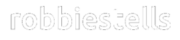



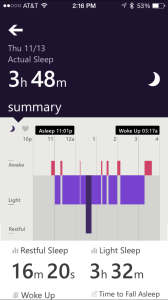
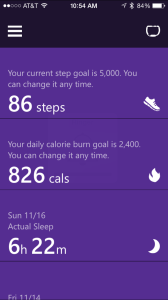

Recent Comments